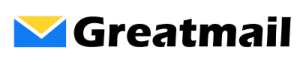To create a custom signature on your outbound messages sent using webmail, follow these instructions:
- Sign in to Webmail.
- Click Settings on the top right side of the top toolbar.
- In the Settings menu on the left side of the page, click Identities.
- In the Identities sub-menu, click on your Email Identity.
- In the Signature field, enter a signature.
- Click the Save button.
- Click Mail on the top toolbar to return to mailbox view.
The signature will appear on any outbound messages sent using webmail.