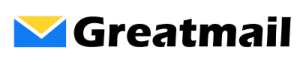** Legacy Email Hosting Service Update —————————————— The updates below pertain to one segment of the email hosting services. If you were not contacted by support, these updates to not apply to your email hosting service. August 26, 2023 ** Data Migration Completed —————————————— The data migration of messages and folders from the old server […]
Category: Administration
How do I use the Postmaster Login?
The postmaster login is used by the email administrator to manage email accounts for a domain. Generally if you are hosting email for a single domain at Greatmail, you will be assigned a postmaster password to sign in. If you are managing email for multiple domains under a single hosting account, you will be assigned a webmaster […]
How do I use the Webmaster Login?
If you are hosting both web and email at Greatmail, you will use the webmaster login to manage your domain(s). In addtition, if you are hosting email for multiple domains, the webmaster login offers centralized email account management with one login for all of your domains. Use the webmaster login to set up cron jobs, […]
How do I add new domain(s) to my email hosting account?
To add domains to your email hosting account, please contact Greatmail support using our contact form or by email or phone. During normal business hours, it generally takes less than 2 hours for domains to be provisioned and active within your admin panel. For any domain you add to your hosting plan, the MX record for that domain […]
What are the options for spam delivery/handling?
In the admin panel, there are four options for handling the delivery of messages flagged as spam: Delete spam. Deliver messages flagged as spam. Forward spam to another account. Move spam to a folder on the server. To configure spam delivery for a mailbox in the admin panel: In the list of mail accounts, click Modify […]
How do I set up an automatic forward on a mailbox?
To set up mailbox forwarding in the admin panel: In the list of mail accounts, click Modify for the account you want to configure. In the Forwards/Vacation section, check the box next to Forward Email To. Enter an address or multiple addresses, one per line. Click the Modify Email Account button. Please note that if the box next […]
How do I set up a vacation message?
To configure a vacation message for a mailbox in the admin panel: In the list of mail accounts, click Modify for the account you want to configure. In the Forwards/Vacation section, check the box next to Enable Vacation Message. Create or edit a vacation message. Click the Modify Email Account button. Please note that if the […]
How do I manage a Trusted Senders List?
Also known as an exclusive whitelist, you can create and manage a list of trusted senders using the spam filtering whitelist and blacklist for a mailbox in the admin panel. In the list of mail accounts, click Modify for the account you want to configure. Click Spam Control. Check the box next to SpamAssassin to enable […]
How do I add a mail forward or distribution list?
To create a forward in the admin panel: Click Forwards in the menu bar at the top of the page. Click Add Forward. In the Email field, add a name for the forward. In the Forward To field, add your recipients, one address per line. Click the Add Forward button. To send a message to your […]
How do I add an autoresponder or autoresponse message?
To add an autoresponse message in the email admin panel: Click AutoResponse in the menu bar at the top of the page. Click Add Autoresponder. In the Email and From fields, add an email address and name for the autoresponder. Enter a subject and message in the ‘Subject’ and ‘Message’ fields. In the ‘Mail original […]