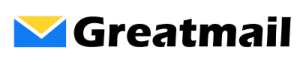To have your email hosted at Greatmail, point your domain’s MX record to: smtp.greatmail.com In a DNS manager, there are several parameters for the MX record: Host or Name: The domain name for the MX record. Class: IN for Internet. Type: MX for Mail Exchanger. TTL: “Time to Live” specifies how long the record will take to update in seconds. […]
Category: DNS
Adding an SPF Record
An SPF record is a TXT entry in your domain’s DNS specifying what servers are validated to send mail for your domain. To specify Greatmail as the only service provider authorized to send emails for your domain, you would use the following syntax: v=spf1 mx include:spf.greatmail.com -all To include another service provider in the SPF […]
What DNS changes do I need to make to host my email at Greatmail?
In order to host your domain’s email at Greatmail, you must set the MX record in your domain’s DNS to point to our mail servers. You also need to set up two TXT records in your DNS for SPF and DKIM signing to ensure you are fully authenticated sending and receiving messages using our service. […]
How long does it take for MX record changes to take effect?
MX records generally take effect within a couple of hours. Depending on the refresh rate of ISPs globally, however, it may take up to 24 hours for changes to completely take effect across the internet and for all mail addressed to your domain to be routed through the updated mail exchanger.
How do I set up autodiscovery for Outlook?
Autodiscovery enables your users to easily set up Outlook and many other email clients and mobile devices with just an email address and password. To enable autodiscovery, you must create an SRV record in your domain’s DNS with the following settings: Service: _autodiscover Protocol: _tcp Priority: 0 Weight: 100 Port: 443 Target: autodiscover.greatmail.com If your DNS […]
How do I edit my domain’s DNS to your nameservers?
We do not provide DNS hosting and recommend you use the DNS that is included with either your domain registration service or web hosting provider. If you need DNS hosting, we recommend third party provider Cloudflare. Please note that re-directing your DNS to a new provider can affect mail being sent to your old […]
How long does it take for DNS changes to take effect?
Generally, changing the DNS nameservers takes longer to propagate than editing individual records within the DNS. Editing or adding a TXT or an MX record might take effect in lookups within several minutes. If you are editing DNS nameservers, you should allow 24 to 72 hours for the updated information to take effect across the […]
What is an MX record?
An MX record is a mail exchanger record, a DNS resource record that routes mail for a domain name. A domain name may have multiple MX records. In the following example, the MX records for the domain greatmail.com are mail.greatmail.com and mx.greatmail.com: greatmail.com. MX IN mail.greatmail.com. [Preference = 10] greatmail.com. MX IN mx.greatmail.com. [Preference = 20] […]
What is a CNAME record?
A CNAME record is a canonical name record. CNAME records are used to alias one name to another hostname. For example, in the DNS for greatmail.com, the following CNAME record creates an alias zap.greatmail.com that refers to the hostname www.foo.com: zap IN CNAME www.foo.com. This CNAME record would redirect ‘zap.greatmail.com’ to ‘www.foo.com’.
What is an A record?
An A record is an address record. A records map domain name servers or hostnames to numeric IP addresses. In the following example, the address record mail.greatmail.com is mapped to the IP address 69.28.204.71: mail.greatmail.com. A IN 208.70.245.70