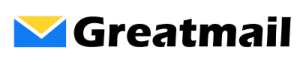If you are signed up for Groupware email hosting, your mailboxes may be configured using Exchange ActiveSync. On your mobile device or client application that supports Exchange ActiveSync, you will use your email address, password and server name gw.greatmail.com to connect to the server. Configuration Instructions for Groupware Accounts Android 1. Go to Settings / […]
Category: Uncategorized
How do I set up my mailbox in Outlook?
To add your mailbox in recent versions of Outlook including 2013 and higher, please follow these instructions: Autodiscovery If your domain is set up for autodiscovery: In Outlook, click File. Click Add Account. Enter your name, email address and password. Click Next and then click Finish. Manual Setup In Outlook, click File. Click Add Account. […]
How to find CalDAV address
Our Groupware Edition email hosting service includes support for CalDAV calendar connections and may be used in email clients that support CalDAV. Sign in to groupware webmail. Click the Calendar icon. Click the Menu icon next to Personal Calendar and select Links to this Calendar.
How to find CardDAV address
Our Groupware Edition email hosting service includes support for CardDAV address book connections and may be used in email clients that support CardDAV. Sign in to groupware webmail. Click the Address Book icon. Click the Menu icon next to Personal Address Book and select Links to this Address Book.
Non-encrypted Incoming and Outgoing Mail Server Settings
The connection settings below provide no encryption between the mail client and the mail server connections. For encrypted settings (recommended), please click here. POP3 Settings Account Type: POP3 Incoming Mail Server: mail.greatmail.com Encryption: None Incoming Server (POP3) port: 110 Outgoing Mail Server: mail.greatmail.com Encryption: None Outgoing Server (SMTP) port: 2500 Inbound & Outbound User Name: Full email address Inbound […]