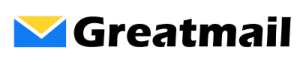To create a forward in the admin panel:
- Click Forwards in the menu bar at the top of the page.
- Click Add Forward.
- In the Email field, add a name for the forward.
- In the Forward To field, add your recipients, one address per line.
- Click the Add Forward button.
To send a message to your recipients, create a new message and send it to the forward address.