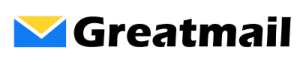To edit spam filter settings in webmail:
- Click Settings.
- In the left side Settings menu, click Spam.
- In the Spam sub-menu, the following sections are available:
- General Settings – Adjust score threshold, Subject tag and Language Options
- Internet Based Spam Tests – Enable internet based blocking lists
- Bayes Settings – Enable Bayes learning
- Message Headers – Configure spam headers
- Report Settings – Configure message and report handling
- Spam Delivery – Specify delivery options for spam marked messages
- Address Rules – Create and manage address rules, whitelisting and blacklisting
- Enabled/Disabled – Enable or disable spam filtering