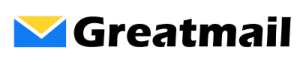To adjust the frequency at which Outlook checks the server for new messages:
- Click Send/Receive menu.
- Click Send/Receive Groups.
- Select Define Send/Receive Groups.
- In the section “setting for group All Accounts”, make sure the box is checked next to “Schedule an automatic send/receive every” and enter a number for the minutes field.
- Click the Close button.