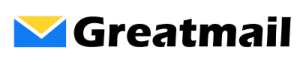To include original messages when sending a reply:
- Click File / Options.
- Click Mail.
- In the “Replies and forwards” section next to “When replying to a message:” select the appropriate include, prefix, attach or do not include original message text in the menu options list.
- Click the OK button.