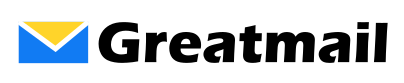To add a new folder in webmail:
- Click Settings.
- In the left side Settings menu, click Folders.
- At the bottom of the Folders sub-menu, click the + button to create a new folder.
- Enter the name of the new folder in the Folder name field.
- To make the folder a sub-folder of another folder, select a parent folder from the Parent folder menu.
- To enable, threads instead of list view, select Threads in List view mode.
- Click Save.