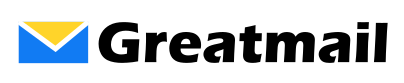Displaying the preview pane in webmail
By default, the message preview pane may be turned off in webmail. To display the message preview pane (similar to the display in Outlook and Thunderbird): Click Settings. In the left side Settings menu, Preferences should be selected by default. If it’s not already highlighted, click Preferences. In the Preferences sub-menu, click Mailbox View. Check … Read more