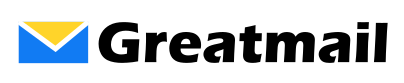To add an autoresponse message in the email admin panel:
- Click AutoResponse in the menu bar at the top of the page.
- Click Add Autoresponder.
- In the Email and From fields, add an email address and name for the autoresponder.
- Enter a subject and message in the ‘Subject’ and ‘Message’ fields.
- In the ‘Mail original message to’ field, specify an email address to receive a copy of the original message.
- Click the Add Autoresponder button.