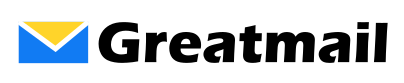To view the message internet headers, you must first open the email in its own window.
1. Double click the email.
2. Open the message Properties window.
Click File > Info > Properties
3. At the bottom of the message Properties window, the message Internet headers are displayed.
To view the message source, you must first open the email in its own window.
1. Double click the email.
2. View the message source.
Click Message > Actions > Other Actions > View Source
3. The message source will open up in text format in your default text file editor.