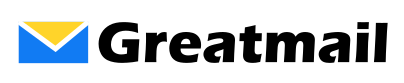Also known as an exclusive whitelist, you can create and manage a list of trusted senders using the spam filtering whitelist and blacklist for a mailbox in the admin panel.
- In the list of mail accounts, click Modify for the account you want to configure.
- Click Spam Control.
- Check the box next to SpamAssassin to enable spam filtering.
- Add your list of trusted recipients one per line in the “Whitelist From:”
field. - Add the following one entry in the “Blacklist From:” field:
*@*.* - Click the Modify Email Account button.
What this does is blacklist mail from all addresses except those listed in the whitelist.