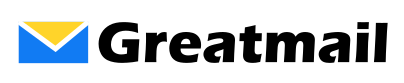To set up mailbox forwarding in the admin panel:
- In the list of mail accounts, click the blue Forward button for the mailbox you want to configure.
- In the Edit Forwarding Settings section, enter the address you want the messages forwarded to.
- Enter a single email address or multiple addresses, one per line.
- Click the Save Changes button.
Please note that if the box next to “Deliver to the local mailbox” is not checked, mail will not be delivered to the mailbox itself.