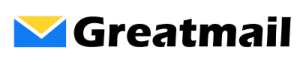Errors connecting to the mail incoming mail server usually indicate one of the following problems in your Outlook or Thunderbird mail client setup:
1. Incorrect user name or password – Verify that you are using the correct password and make sure you are using your entire email address as your username: i.e., adam@greatmail.com and not just adam.
2. Incorrect port number – Make sure that you are connecting to the mail server using the correct port number, for example for POP3 with SSL use port 995.
3. Incorrect encryption settings – Make sure you are connecting with SSL enabled.
4. The account does not exist. Verify that the email account has been established on the server.
A simple way to verify your email address and password is by trying to sign in to webmail:
http://webmail.greatmail.com
If the user name and password combination work in webmail, then they should work in Outlook or Thunderbird as well.