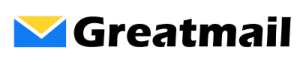Errors connecting to the mail incoming mail server usually indicate one of the following problems in your Outlook or Thunderbird mail client setup: 1. Incorrect user name or password – Verify that you are using the correct password and make sure you are using your entire email address as your username: i.e., adam@greatmail.com and not just adam. […]
All posts by gmsupport_wp
How do I troubleshoot server timeouts and/or connection issues?
There are a number of factors that can affect your connection to our server including client side AV/firewall software, third party add-ons, networking or routing problems and ISP port restrictions. To help us troubleshoot your connection, we may ask you to do the following: 1. Temporarily disable AV/firewall software and third party mail client add-ons on […]
Can I specify different quotas for each mail account or do they have to all be the same?
By default, new email accounts have unlimited storage quotas. You may specify hard limits for some or all accounts or leave accounts with unlimited storage quotas. To specify an account with unlimited storage, simply leave the quota value empty when adding or modifying an account in the administration panel. Provided your users are downloading messages […]
What does this failure notice mean?
The following undeliverable or hard bounce message is generated by our mail server indicating that the mail server of the recipient to whom you are trying to send a message cannot be found. This could mean that the recipient’s mail server is not responding or is offline. It could also mean that you have incorrectly […]
How do I host only my domain’s email at Greatmail?
While we can and do host both email and web sites for some clients, our email hosting service does give you the option of hosting only your email at Greatmail and lets you host your web site with another provider. To do this, you can edit your domain’s MX record in your domain’s DNS pointing your […]
Are there any attachment size limits?
There are no server limits for attachments meaning our servers will try to deliver messages with attachments of any size. Using client applications, however, you may be limited to restrictions in place by your ISP. In webmail, you are limited to 50 MBs per attachment.
How does email hosting storage work?
Email hosting plans come with a total storage allotment based on an average of 10 or 25 GBs per mailbox. In other words, if you sign up for twenty 10 GB mailboxes, you get 200 GBs total plan storage. You can set accounts to unlimited storage or assign hard limits on some or all accounts. Your actual usage can not exceed your […]
What are the advantages of cloud or shared hosting over a dedicated server?
Cloud or shared hosting offers greater redundancy, reliability and overall performance than a dedicated server. Our shared email hosting environment has been optimized for email and includes server clustering, load balancers, NetApp raid array file server storage and nightly snapshot backups.
What is the process for setting up an email hosting account at Greatmail?
1. Sign up for email hosting online. 2. Using the web based admin panel, add your email accounts and configure aliases and forwards as needed. For domain aliases, contact Greatmail support. Generally, during normal business hours, your administration panel should be ready and functional within 2 hours of completing step 1. 3. Add new account connections to your mail […]
What do I do if my ISP does not allow relaying or sending mail through port 25?
Most ISPs do not allow you to connect to third party SMTP servers through port 25. For this reason, we recommend you use port 2500 to connect to our SMTP server with username and password based SMTP authentication. If for some reason, you cannot use port 2500, please contact us for alternate SMTP port numbers.