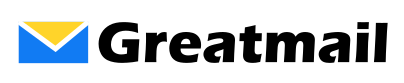How do I add my mailbox in Apple Mail?
To set up your mailbox in Apple Mail, please follow these instructions: Open Apple Mail and click Mail. Click Add Account. Select Add Other Mail Account and click Continue. Enter your name, email address and password, click Sign In. You may see an alert “Unable to verify account name or password” and be required to enter additional information: Email … Read more