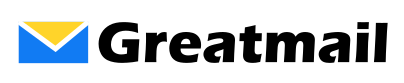Requesting read receipts in Outlook
To request a read receipt when sending a message: Click New Email. Click Options. Check the box next Request a Read Receipt. Click off the Options menu to close it. When finished composing message, click the Send button.