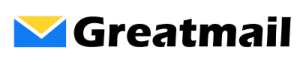To automatically empty the Deleted Items folder when exiting Outlook:
- Click File / Options.
- Click Advanced.
- In the “Outlook start and exit” section, check the box next to “Empty Deleted Items folders when exiting Outlook”.
- Click the OK button.
To automatically empty the Deleted Items folder when exiting Outlook: