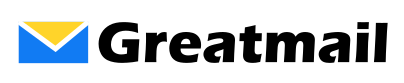Administration
- Greatmail Service Update – August 4, 2023 10:00 PM CST** Legacy Email Hosting Service Update The updates below pertain to one segment of the … Read more
- How do I use the Postmaster Login?The postmaster login is used by the email administrator to manage email accounts for one or more … Read more
- How do I use the Webmaster Login?If you are hosting your website(s) and email at Greatmail, you will use the webmaster … Read more
DNS
- Adding an SPF RecordAn SPF record is a TXT entry in your domain’s DNS specifying what servers are … Read more
- How do I set up autodiscovery for Outlook?Autodiscovery enables your users to easily set up Outlook and many other email clients and … Read more
- How do I edit my domain’s DNS to your nameservers?We do not provide DNS hosting and recommend you use the DNS that is … Read more
Email Clients
- How do I add my mailbox in Mailbird?To set up your mailbox in Mailbird, please follow these instructions: Open Mailbird. Click Menu … Read more
- How can I configure Gmail to access my email?Using Gmail’s check mail options, it is possible to send and receive mail using your hosted … Read more
- How can I configure Gmail to access my mailbox?Using Gmail’s Remote Fetch option, you can configure your Gmail account to access your mailbox … Read more
Mobile Devices
- How do I add my mailbox on an Android device?To set up your email account on an Android device, please follow these instructions. Tap … Read more
- How do I add my mailbox on an iPhone?Please follow these instructions to set up your mailbox on an iPhone: Find and select … Read more
- Antivirus protection for mobile devicesMost mobile devices do not ship with antivirus or firewall protection straight out of the … Read more
Webmail
- How do I enable Two-Factor Authentication (2FA) in Webmail?Greatmail supports two-factor authentication (2FA) for enhanced security in webmail. Enabling 2FA adds an extra … Read more
- Adding folders in webmailTo add a new folder in webmail: Click Settings. In the left side Settings menu, … Read more
- Automatic trash folder cleanupTo configure the trash folder to automatically delete messages on logout of webmail: Click Settings. In the … Read more
FAQs
- Do you charge sales tax?There is no sales tax on orders, with the exception of those orders placed within … Read more
- How do I ping my domain’s MX Record?To ping the mail server ‘smtp.greatmail.com’: Go to your Windows Start button. Select Run. Type … Read more
- How do I test my connectivity to the server through a specific port number?To test connectivity to the server via a specific port, use the telnet command from … Read more